Framework Bootstrap
Bootstrap characteristics:
- JavaScript-based frontend framework
- Bootstrap offers many ready-made styles and components, such as buttons, forms, navigation menus, icons, alerts and more, allowing you to create user interfaces faster without having to write a lot of CSS code
- Bootstrap offers a number of built-in styling tools, such as alignment, margin and padding classes, allowing you to easily customize the look of your user interface to suit your design needs
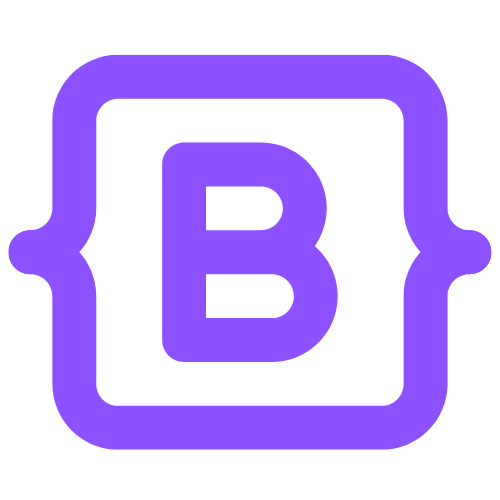
Bootstrap Framework
In life, it is the details that often determine whether something is practical, transparent or even aesthetically pleasing. It is no different with websites and applications, which, in addition to functionality, should also offer visual affordability. This task can be accomplished with the help of a proven and respected tool – the Bootstrap framework.
What it is Bootstrap?
Bootstrap is a framework, and therefore a technology designed to quickly and efficiently introduce certain code structures into a project. In this case, we are talking about a tool that allows you to easily configure the appearance of web applications and websites. The technology debuted in 2010 and immediately gained popularity among developers around the world. Its developers are Twitter developers – hence the initial name of this tool is Twitter Blueprint. Thanks to the fact that the Bootstrap library is regularly updated and has a large number of users, the framework still maintains its freshness and intuitiveness. Bootstrap is based on off-the-shelf solutions related to CSS and JavaScript, which are extracted at the appropriate place in the HTML file.
Application Bootstrap
Bootstrap is one of the “friends” of front-end developers, who have implemented it in the Etsy store and on the websites of globally known companies, among others: McLaren, Trello, Vaio. Although the framework used by software houses mainly serves as the “skeleton” of the entire project, Bootstrap itself offers paid, ready-made templates. They are tailored to a variety of industries: from catering with menu selections to online stores to business card sites or news portals. While freelance programmers mainly use pre-made templates, software houses mainly use code structures. This has an advantage, because in both cases the working time is significantly reduced, and the client receives a finished and aesthetically pleasing design.
Why choose solutions in Bootstrap?
The main issue related not only to Bootstrap, but to frameworks in general, is saving time. With this convenience, it is much quicker to get to work on the details and finalize the design, which translates into a shorter wait for the customer to receive the finished order. Due to the previously mentioned popularity, Bootstrap’s support is highly active and constantly working on improvements, and this means a much better quality of the final project. Interestingly, with all its richness of solutions and capabilities, Bootstrap remains an open-source tool, and the MIT license allows it to be used for projects that are created for our clients. In our company, we actively use this solution, recognizing its potential and benefits.
What kind of projects can you do in Bootstrap?
See examples of how to use the Bootstrap framework language.
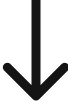
Mobile applications
B2B and B2C mobile apps, economy sharing and more, running on Android and iOS platforms.
Start your project with Bootstrap technology now.
Are you ready to tell us more about your project in Bootstrap? Get in touch and schedule a no-obligation consultation.