Cloud computing – what is it? How to use cloud computing?
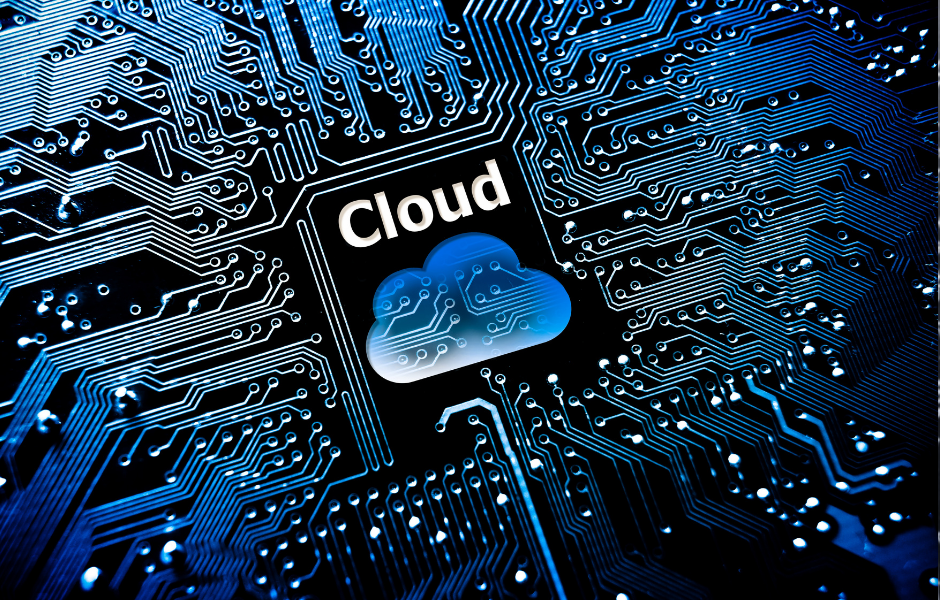
Until a decade or so ago, having certain applications necessitated the need to guarantee an adequate infrastructure. This term is understood to include servers, security or an internal network. However, the dynamics of development have meant that IT solution service recipients increasingly require a degree of mobility and flexibility. In order to have full data from anywhere without having to invest in infrastructure, they use the so-called “data-rich” infrastructure. cloud computing.
What is cloud computing?
The term “cloud computing” refers to a specific form of data processing that is stored on the service provider’s external software. The entire IT system resides in a space provided by a service provider, commonly referred to as the cloud. The user – hereafter referred to as the service recipient – only needs to have authorization data and the hardware with which to connect to the cloud. These can be both desktop computers and mobile devices – laptops, smartphones or tablets. This way, the same data that will be saved in the office can be easily read on a business trip or at the customer’s premises.
The cloud provider is responsible for maintaining the entire infrastructure, and it is in its interest to create the best possible solutions. It is customary for the implementation of cloud computing tasks to be handled by external IT companies, with which cooperation is in the form of outsourcing. However, there are cases in which multinational corporations decide to set up their own cloud computing, which falls to a dedicated in-house IT unit. However, this requires a significant amount of work and investment, which does not end at all with the establishment of a server room. Therefore, such tasks are better outsourced to specialists with IT experience and software houses, such as 4B Systems.
Various cloud computing solutions
The first solution that can be described as cloud computing was co-location. This is nothing more than renting a server or a room in a server room, access to electricity, Internet and a cooling system. Any other issues, that is, operating system, software or server load management, were left to the tenant. Over time, it became clear that it would be much more effective to rent disk space – that is, just “the cloud” – than to have physical access to a server. Thus, various cloud computing lending models and systems have emerged, among which the three most popular are:
- IaaS (Infrastructure as a Service) – a model where the tenant gets access to hardware, infrastructure and service, not always followed by software;
- SaaS (Software as a Service) – a solution in which the customer receives given functionalities or solutions and the accompanying infrastructure;
- PaaS (Platform as a Service) – a service where the tenant gets a tailored set of applications and programs installed on the service provider’s servers.
One of the most common cloud computing solutions is virtual machine rental. It is on such devices that the software we have prepared is based, such as. Foodeliver, SalesWizard or SolarCRM.
How to use cloud computing?
Understanding what cloud computing is and what it entails, it is also useful to know how to use cloud computing. The first stage is to identify needs within both the individual and the organization as a whole, and to identify available solutions. For example: if a person runs a one-person business, one can opt for a CRM system under license or use cloud access. However, if a company has several employees, more than one of whom needs to access the CRM, then cloud computing is the only viable solution. A one-time payment of $30,000 to install CRM on 40 computers will be uneconomical compared to buying 40 units of cloud access for $800 per month.
It is also important to ask: what software will be appropriate within cloud computing? The aforementioned CRM system is just one example of the tools that can be installed. However, not all cloud solutions will always be cost-effective. Buying access to the accounting cloud for 5 positions will be a sheer waste of money when you outsource accounting to an accounting firm or have your own accounting department in-house. Instead of adding cloud computing wholesale to your virtual shopping cart, it is worth consulting specialists. At 4B Systems, we will help you find solutions that fit your needs, while making sure you don’t “burn through” your budget.
